Pernahkah anda mengalami ketika dapat file dokumen pdf dari inteernet yang isinya bagus tetapi ketika di buka dengan Adobe reader mau di print tidak bisa, icon gambar print-nya tidak nyala. Nah saya akann berbagi solusinya kepada pembaca2 setia blog ini.
Baik, langsung saja pertama2 anda download dulu software PDF Decryptor portable disini. Ectract kemudian double klik PDF Decrypter pro.exe. Setelah itu klik Decrypt PDF cari dokumen yang tidak bisa di print tadi kemudian klik open, tunggu beberapa detik proses decrypt. Selesai sekarang buka file dokumen hassil decrypt (biasanya nama filenya ada tambahan decrypted) siap di print.
Screen shoot software PDF decrypt
Screen shoot setelah decrypted















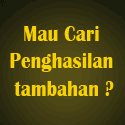

0 comments:
Post a Comment